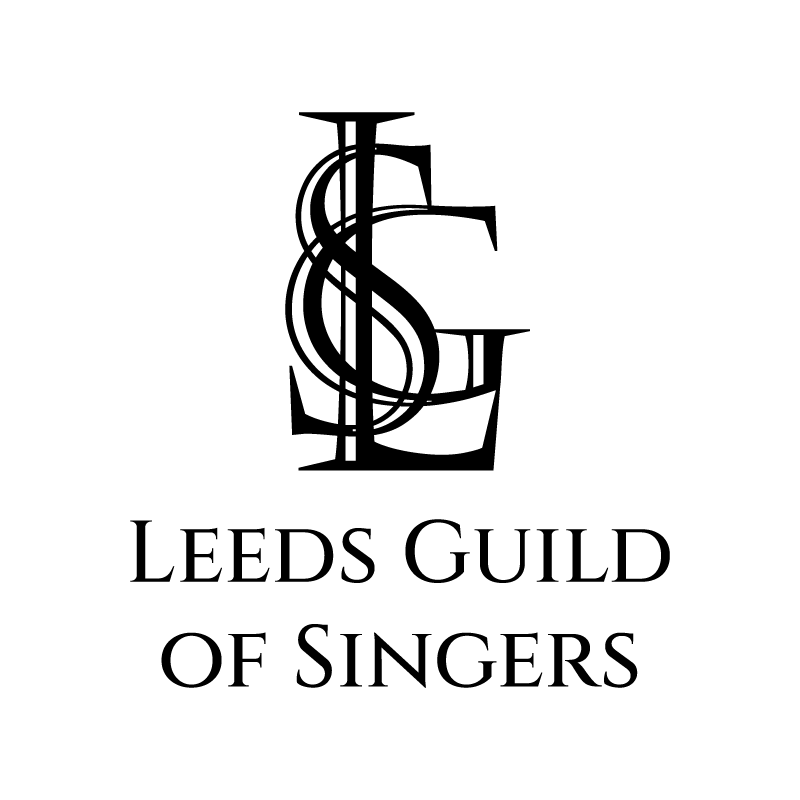Add our concert diary to your calendar
-
If you are logged into your Google account, you can click this link to open the calendar directly in your Google Calendar.
-
Click “Add calendar” on the left, then choose “Subscribe from web”
Copy this link into the textbox.
Give it the title Leeds Guild of Singers, then click “Import”.
-
Hover over “Others” and click the cog ⚙ that appears.
Click “Follow other calendars”.
Add the title Leeds Guild of Singers.
Copy this link into the Calendar URL text box.
Make sure it is set to refresh automatically, then click “Save”.
-
Open the Calendar app, tap “Calendars”, then “Add Calendar”, and then “Add Subscription Calendar”.
Paste the link in the URL text box and tap “Subscribe”.